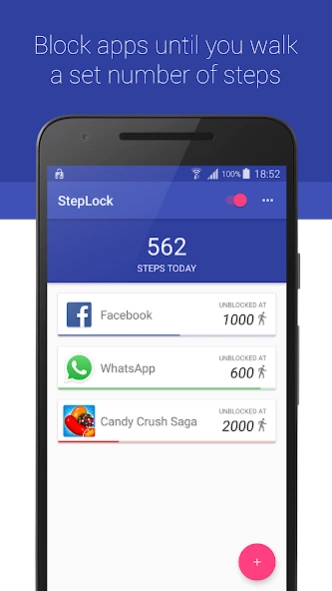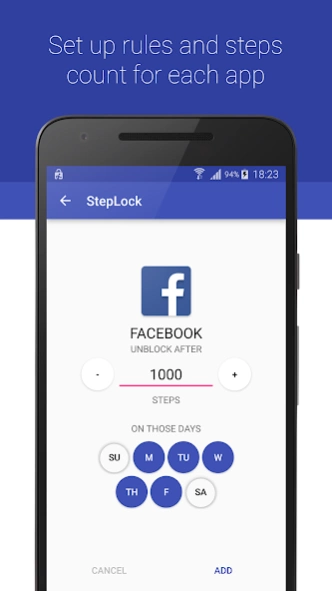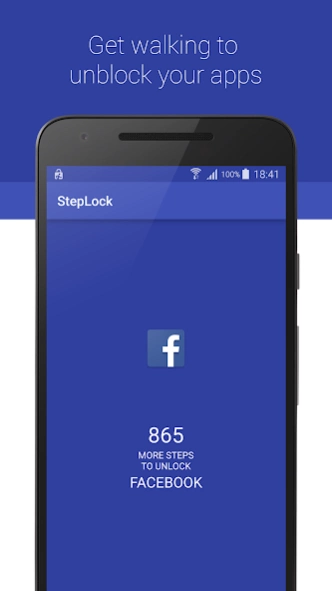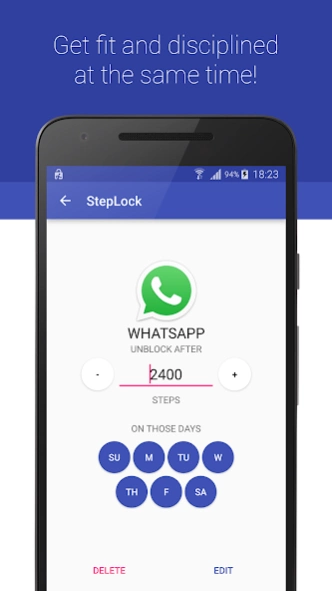StepLock • Walk & Unblock Apps 1.5.0
Free Version
Publisher Description
StepLock • Walk & Unblock Apps - Self-control tool which blocks apps until you walk a set amount of steps per day
StepLock An innovative self-control tool which blocks applications of your choice until you walk a specific amount of steps every day.
Simply pick the app from a list of installed apps on your device, sets the amount of steps needed for you to use it and get walking! StepLock will count your steps, and block the app when you open it if the steps target is not reached.
StepLocks make use of the hardware step detector sensors introduced with Android 4.4, which are designed to be low power and have a minimal impact of battery - however, this sensor is only present on newer (2014+) phones. If you find unable to install the app on your device, it probably means it lacks the appropriate sensor. Sorry!
StepLock is completely free to use with a in-app purchase which unlocks full functionality - allowing you to block more than 2 apps and activate blocks only on specific days of the week.
This app uses Accessibility services. If required, You will be walked through on how to turn this option on when you first start the app. All the data accessed is used for the core functionality only - StepLock does not require any other permission and does not connect to the network.
About StepLock • Walk & Unblock Apps
StepLock • Walk & Unblock Apps is a free app for Android published in the Health & Nutrition list of apps, part of Home & Hobby.
The company that develops StepLock • Walk & Unblock Apps is leoncvlt. The latest version released by its developer is 1.5.0.
To install StepLock • Walk & Unblock Apps on your Android device, just click the green Continue To App button above to start the installation process. The app is listed on our website since 2020-11-22 and was downloaded 9 times. We have already checked if the download link is safe, however for your own protection we recommend that you scan the downloaded app with your antivirus. Your antivirus may detect the StepLock • Walk & Unblock Apps as malware as malware if the download link to com.leoncvlt.steplock is broken.
How to install StepLock • Walk & Unblock Apps on your Android device:
- Click on the Continue To App button on our website. This will redirect you to Google Play.
- Once the StepLock • Walk & Unblock Apps is shown in the Google Play listing of your Android device, you can start its download and installation. Tap on the Install button located below the search bar and to the right of the app icon.
- A pop-up window with the permissions required by StepLock • Walk & Unblock Apps will be shown. Click on Accept to continue the process.
- StepLock • Walk & Unblock Apps will be downloaded onto your device, displaying a progress. Once the download completes, the installation will start and you'll get a notification after the installation is finished.